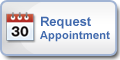Gallery Instructions
Use the blue arrows located on the top left of the image to navigate through the image gallery.
Click anywhere on an image to open the image gallery viewer. When the viewer appears, navigation arrows will be located on either side of the image. Click on the “x” located on the top right to exit the viewer and return to the previous page.
If you are viewing the image gallery on a mobile device, swipe left or right to view each image.